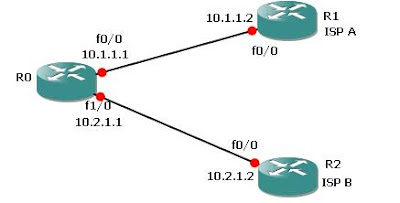
I know a couple of customers that do run BGP just to ensure failover for there internet connectivity. The headache of running BGP with ISP can be saved by using few tricks, i shouldn't say it trick, rather its a feature of Cisco IOS.
A draw back of ehternet interface is that its status remain same regardless of far side interface status, this cause serious issues as for routing process as link remains up even the remote router ethernet interface fails to respond and thus the invalid route remain in routing table.
IP SLA can send echo packet to remote router and upon failure to receive ICMP reply can trigger the any specifed event like installing less prefered route to routing table and remove the old one below is the sample config of above topology
!
ip sla monitor 1 // Enter a number to reference our monitor
type echo protocol ipIcmpEcho 10.1.1.2 //10.1.1.2 is the ISP A IP i.e. Far side IP address of remote router)
timeout 500
frequency 3
ip sla monitor schedule 1 life forever start-time now // Scedule SLA to run forever
!
track 1 rtr 1 reachability // Creates tracked object 1 for RTR (Response time Reporter)
!
interface FastEthernet0/0
// Connection to ISP A
ip address 10.1.1.1 255.255.255.0
duplex auto
speed auto
!
interface FastEthernet1/0
// Connection to ISP B
ip address 10.2.1.1 255.255.255.0
duplex auto
speed auto
!
Now Time for routing (:
ip route 0.0.0.0 0.0.0.0 10.1.1.2 track 1 (Add primary route, installed if track 1 is successfully completed)
ip route 0.0.0.0 0.0.0.0 10.2.1.2 20 (Secondary route to ISP B, should activate if Link to ISP A fails) =====================================================================
State 1: ISP A is active
R0#sh ip route {Output ommited}
S* 0.0.0.0/0 [1/0] via 10.1.1.2
R0#sh ip route track-table
ip route 0.0.0.0 0.0.0.0 10.1.1.2 track 1 state is [up] ======================================================================
State 2: ISP A is inactive( I had shutdown R1 F0/0 to simulate it)
R0#sh ip route track-table
ip route 0.0.0.0 0.0.0.0 10.1.1.2 track 1 state is [down]
R0#sh ip route
S* 0.0.0.0/0 [20/0] via 10.2.1.2 (Notice routing table has installed new default route to ISP B) ======================================================================
Mine one is just starter for more details and digging it with NAT etc below are very good links
Reference: http://www.nil.com/ipcorner/SmallSiteMultiHoming/ http://www.blindhog.net/cisco-dual-internet-connections-without-bgp/